Identify a LUN disk in Windows Server

Mapping the Logical Unit Number in Windows can be difficult when you have lots of disks, in a SAN environment you may need resize a LUN or delete one. With these simple steps you can identify a LUN disk in Windows Server.
First, we need the disk number, issue this command in the “Run” box: diskmgmt.msc
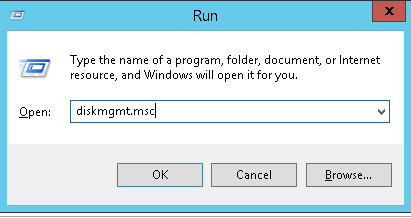
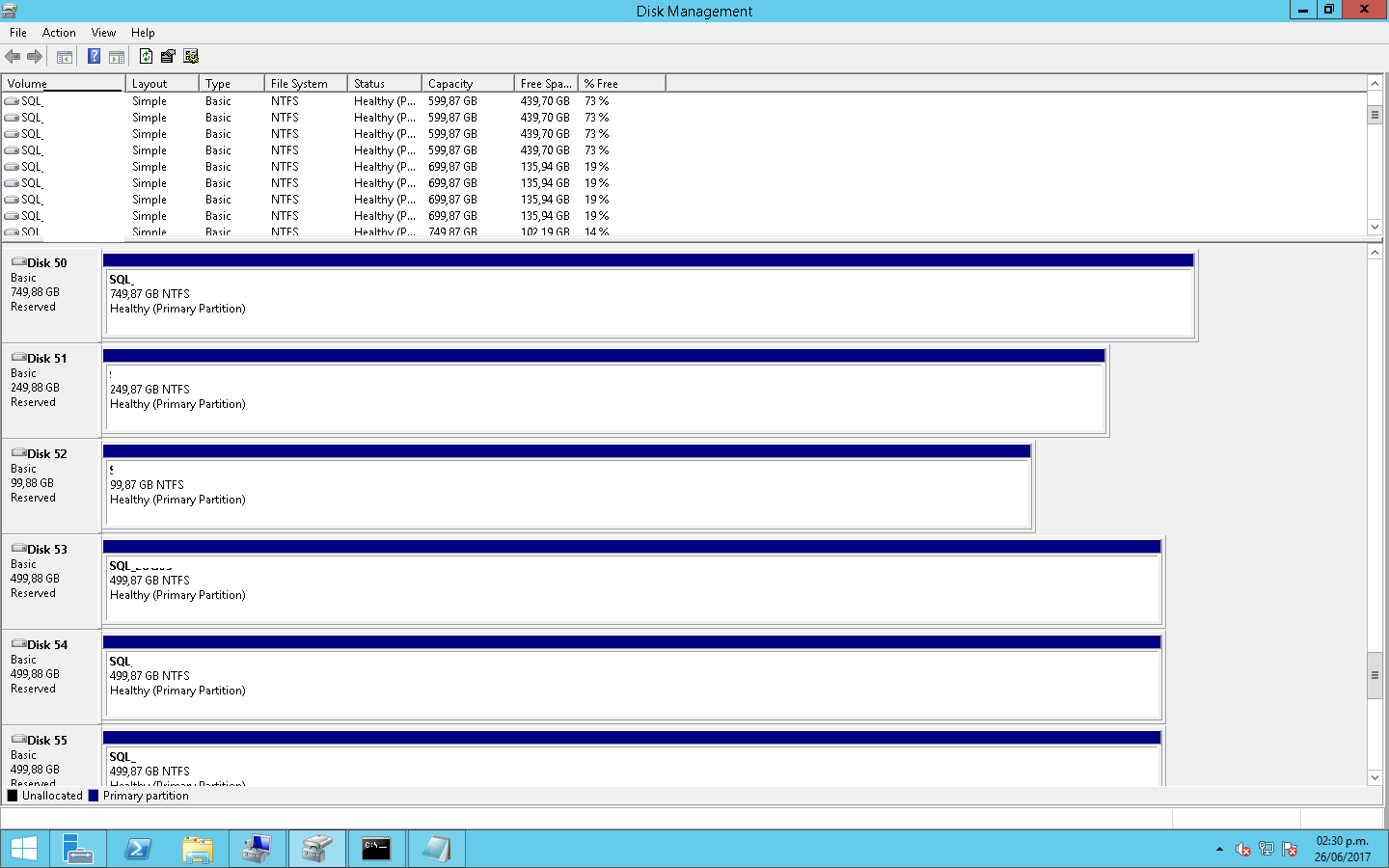
Once identified the disk, run diskpart as Administrator
Select the disk number and execute detail disk
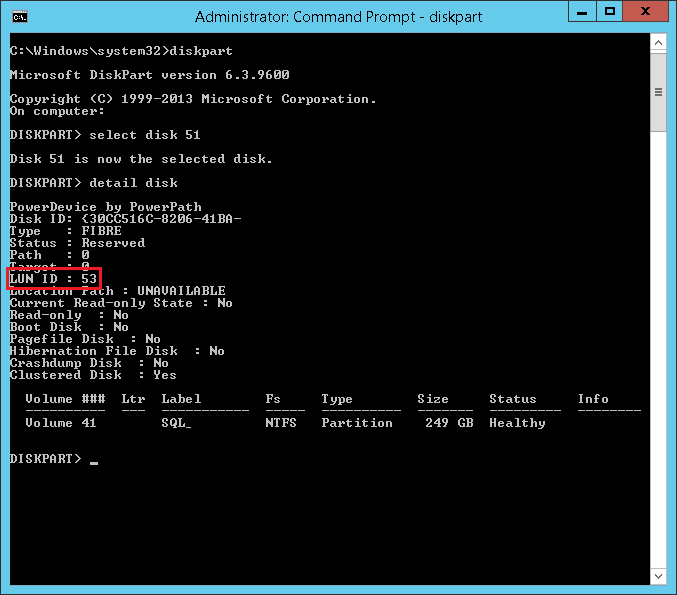
The LUN ID is the number assigned by the storage device to the server. You can search this number and match it with the real Volume Number in your storage system.
Vendor utilities
Some storage vendors have their own utility tool, in this example I am going to use the utility from EMC (powerpath) and Hitachi (Dynamic Link Manager).
PowerPath
This utility is provided by EMC Storage.
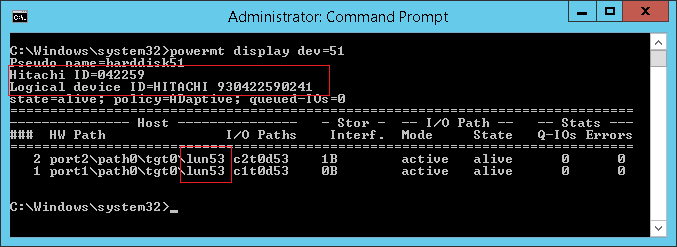
The field Logical Device indicates the vendor and serial number of the storage.
Dynamic Link Manager.
This utility is provided by HDS.
dlnkmgr view -lu -item all
And this is the output:
Product : V_Gx0
SerialNumber : 440
LUs : 5
iLU SLPR HDevName PathID PathName ChaPort CLPR Status Type IO-Count IO-Errors DNum IEP
000230 - K 000000 0002.0000.0000000000000000.0000 2C 0 Online Own 243515 0 0 -
000005 0003.0000.0000000000000000.0000 1C 0 Online Own 211708 0 0 -
000242 - H 000001 0002.0000.0000000000000000.0001 2C 0 Online Own 562393768 0 0 -
000006 0003.0000.0000000000000000.0001 1C 0 Online Own 563847170 0 0 -
000243 - - 000002 0002.0000.0000000000000000.0002 2C 0 Online Own 30136 0 0 -
000007 0003.0000.0000000000000000.0002 1C 0 Online Own 0 0 0 -
0002EF - Q 000003 0002.0000.0000000000000000.0003 2C 0 Online Own 5453717 0 0 -
000008 0003.0000.0000000000000000.0003 1C 0 Online Own 5413974 0 0 -
000461 - I 000004 0002.0000.0000000000000000.0004 2C 0 Online Own 634021097 0 0 -
000009 0003.0000.0000000000000000.0004 1C 0 Online Own 630819732 0 0 -
The four last numbers in PathName (for example, 0002) represents the LUN ID and iLU number represents the Volume itself in Hitachi storage.
Your thoughts and suggestions are always welcome, please feel free to comment or ask questions if you need a hand.